Welcome to the Emsada Console. Here are a few tips to get you started:
Navigation
The main menu on the left will open up a new tab in the center of the console. You can switch between the tabs and notice there is a small down arrow on the right-hand side of the tab area. This is an easy way to view open tabs and switch between them. An example of this is below:
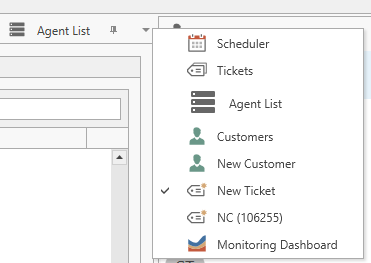
Initial Setup
To ensure Emsada is configured correctly it is worth visiting the General screen from the Configuration section of the Main Menu. Here
you set your company name, time zone, opening times and new customer default settings.
Staff
To setup staff logins you need to navigate to Staff Management in the Configuration section of the Main Menu. This screen will also report on how many licences you are subscribed to and how many have been allocated. Once a staff member has been created you
can add them to the appropriate roles on the Roles tab.
Ticket Configuration
The defaults of this section may well suit most companies needs but as Emsada is flexible you are able to add new ticket types,
statuses, severities and action types.
Layouts
From the Main Menu on the left you are able to select the Layout Preferences. This will take you to a screen where you can determine
what tabs open when you login to Emsada, this is a per user preference. The image below is an example of what can be set:
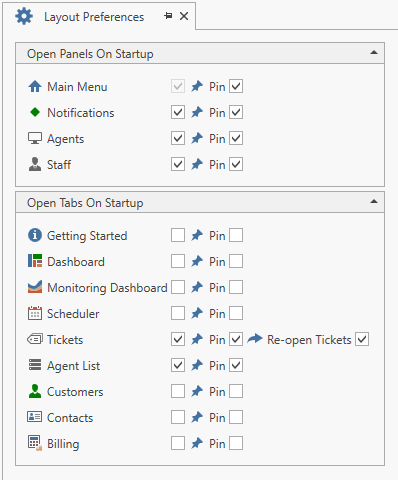
Each screen within Emsada that has a grid control has the ability to save the layout of the grid. Simply navigate to the screen with the grid that you want to adjust, change widths and add or remove columns then click the Layout option in the Ribbon menu and click Save Layout.
Customers
A default customer called ‘NAME HERE’ has been created automatically. This should be renamed to your company name. This can be
done by clicking the Customers option in the Main Menu on the left.
Now close the default customer and start creating your customer entries by clicking the New button in the Ribbon top left.
Customer fields
- Customer Name: The full name of the customer
- Abbreviated Name: This is used where space is a premium, e.g. tab headers. This should be the initials of the customer name but it should be unique
- SLA (Mins): If the customer has an SLA with you then this should be set e.g. 240 would be 4 hours, this is used within the Emsada ticketing system
- Rate: This is the hourly rate that is charged to the customer
- Summarise Less Than (Mins): Tickets that total less than this figure is summarised
- Inclusive Minutes: If the customer has any inclusive minutes for your support it should be added here so it can be tracked
- Carried Inclusive Minutes: This is a read-only count of carried minutes
- On Stop: This should only be ticked if the customer account is on stop. When ticked and the account is selected in the ticket screen a warning will prompt
