To download the agent installer
- Navigate to the Agent List by clicking Agent List in the Main Menu
- Click Download Agent Installer in the Ribbon
- Select the appropriate installer for the machine you wish to deploy to
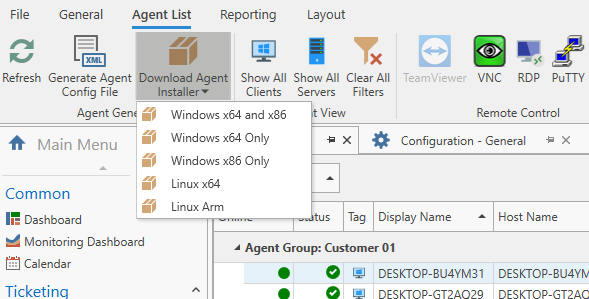
Notice for Windows there are three packages. The Windows x64 and x86 package is both the x64 and x86 combined and as a result is larger.
Now you can simply double click the installer.
To silently install the agent you can run the following command:
EmsadaAgentSetup.exe /AGENTUSERNAME=”AgentUsernameProvidedAtPurchase” /AGENTPASSWORD=”AgentPasswordProvidedAtPurchase” /VERYSILENT /NORESTART /SUPPRESSMSGBOXES
When an agent is deployed can it go into the correct group automatically?
Yes this is possible, please see When an agent is deployed can it go into the correct group automatically?
