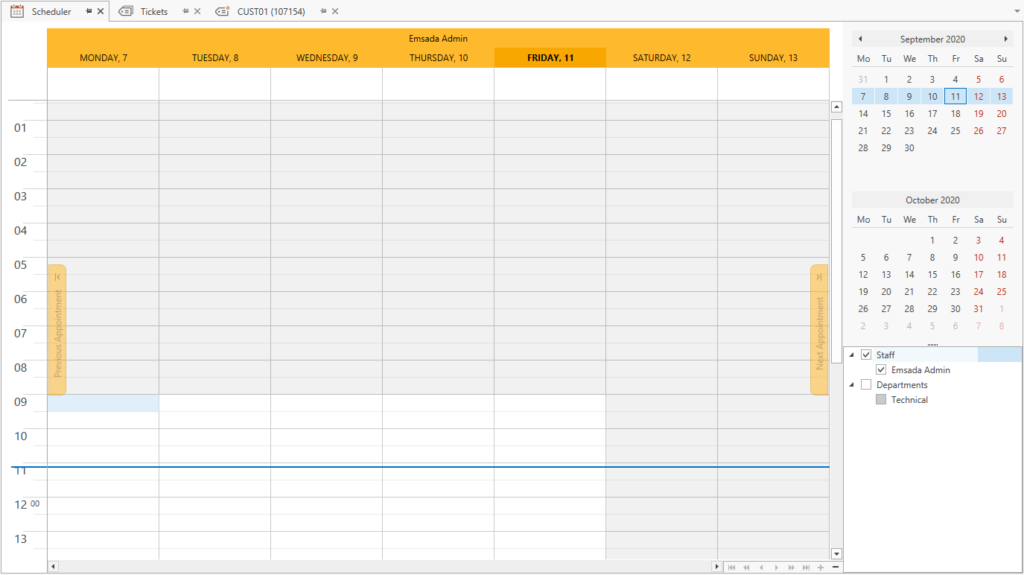There are a few possible reasons the staff member cannot see the calendar.
- The first is that when a permission change is made they will need to restart the Emsada Console for it to take effect
- The second is that the staff member will need to navigate to the Calendar tab and select the resource they have been given permission to in the bottom right list. You can see in the image below that the member has permission to the Technical calendar but hasn’t selected it so they will not see it on the calendar view.
- Another possibility is the view that the staff member has the calendar in. Notice in the bottom right of the calendar there are some navigation controls. These controls can determine how many calendars you can view at once. You can click the + button to add more calendars to your view. Alternatively you can press the arrow buttons to scroll through the currently opened calendars.